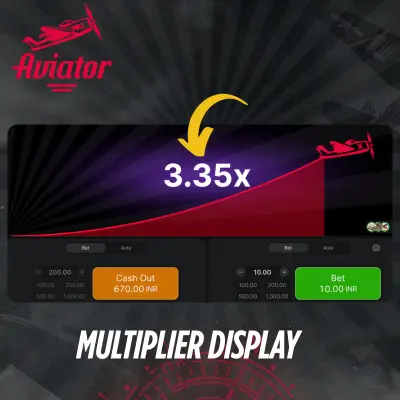Main Screen
The game area where the magic happens. A red plane takes off at the start of each round and as it climbs the multiplier increases from 1x up. Your goal is to cash out before the plane flies away which happens at random.

The game area where the magic happens. A red plane takes off at the start of each round and as it climbs the multiplier increases from 1x up. Your goal is to cash out before the plane flies away which happens at random.

At the bottom this is where you set your bets using plus and minus buttons or by entering a specific value. You can place up to two separate bets per round, each with its own controls.

Buttons in the Betting Panel to confirm your bets for the next round. Once clicked your bets are locked in and you’re ready to go.
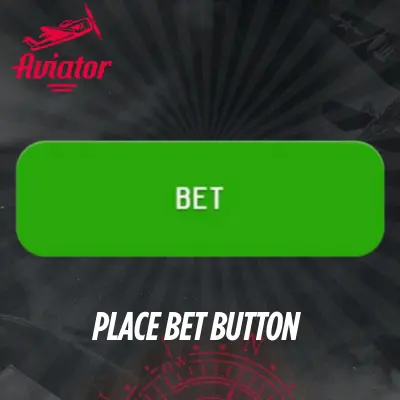
For each bet you place a Cash Out button will appear during the round. Click it to cash out your winnings based on the current multiplier before the plane disappears. Timing is everything!
Cash OutAutomate your bets for multiple rounds. You can set the number of rounds and conditions to stop like changes in your balance or a specific win amount.
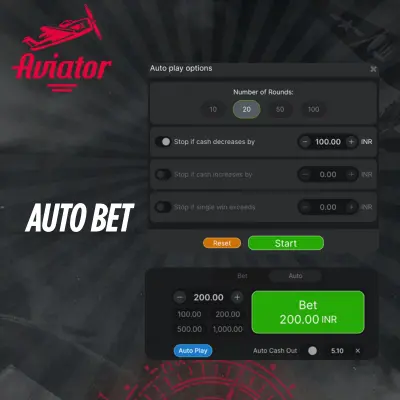
Set a target multiplier and the game will cash out your bet when it’s reached. Perfect for sticking to your strategy without manual clicks.
On the left this panel shows past round results including the multipliers when the plane flew away. Useful for tracking game history but each round is random.
On the right the live chat to talk to other players in real-time, share tips or celebrate wins together.

Top players based on biggest wins or highest multipliers. Adds a fun competitive edge to the game.
Menu to adjust game settings like sound, music, animation, view rules or check your betting history for a personalized experience.

Every round is fair by allowing you to verify outcomes using cryptographic methods. Transparency you can trust.
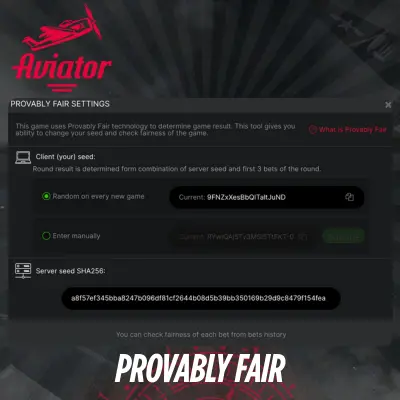
Usually at the top this button opens a guide to the game rules and controls perfect for new players.

Practice mode where you can play without real money, perfect for learning.
Buttons “Day”, “Month”, “Year” to filter the data displayed. Helps to view recent or historical activity.
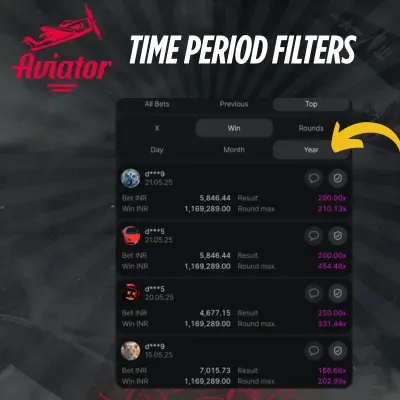
Each entry shows the user’s avatar, a partially obscured username for privacy, the timestamp of the bet, the bet amount in INR, the win amount in INR, the result with the specific multiplier and total payout, a multiplier badge for the round’s max multiplier and comment and verification icons.
“X” button usually in the top-right corner of pop-up windows or sections like betting history or settings to close them quickly.
Switch in settings to turn sound effects on or off.
Switch in settings to play background music.
Switch in settings to enable or disable animations.
Section to view past bets. Includes: Title “MY BET HISTORY” with a close button. Column headers “Date”, “Bet INR”, “Cash out INR”. “Load more” button at the bottom to fetch more history when needed.
Interface to set up auto play options: Title “Auto play options” with a close button. Buttons to select number of rounds: 10, 20, 50, 100. Three stop conditions with toggles and input fields: * Stop if cash decreases by [amount] INR. Stop if cash increases by [amount] INR. Stop if single win exceeds [amount] INR. Action buttons: “Reset” to clear all settings and “Start” to start auto play.
Time taken for a new round to start after the previous one ends. Usually 5-10 seconds. This is the time you have to place your bets before the plane takes off. Time may vary depending on the platform or internet speed.
Visual indicator that fills up during game start time. Shows how much time is left before the round starts. Helps you to know when to act fast with your bets.
Number that starts at 1x and increases as the plane climbs during the round. Shows how much your bet will multiply if you cash out at that moment. The higher it goes, the bigger the win, but it can crash at any time!